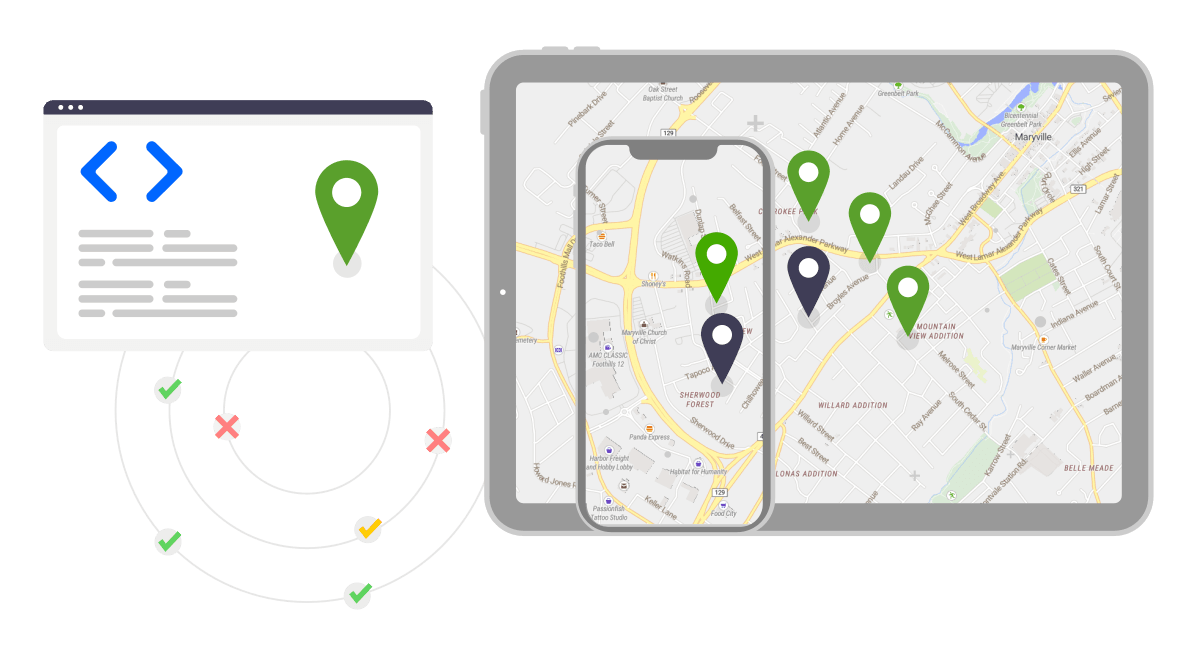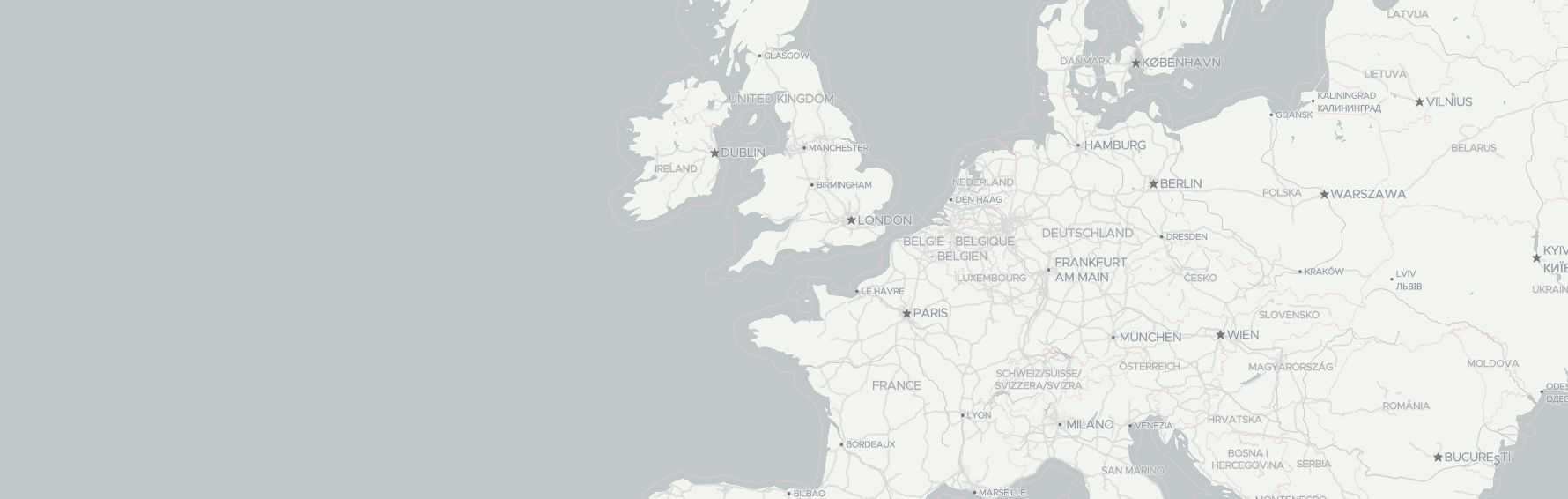Accurate address data is crucial for businesses across various industries, from e-commerce to logistics:
- Address validation ensures that the address information you collect is correctly formatted, complete, and follows local standards.
- Address verification goes a step further by confirming that the address actually exists and is deliverable.
This guide will walk you through everything you need to know about address validation and address verification, explaining how, with the help of Geoapify’s Geocoding API, you can effectively validate and verify address data.
On this page
Address Validation and Address Verification
Address validation and address verification are two complementary processes used to ensure the quality and accuracy of address data. Together, they help businesses reduce errors, avoid failed deliveries, and improve overall data reliability.
Address Validation
Address validation focuses on the structure and completeness of an address. It checks whether the address:
- Contains all required components (street name, house number, city, postal code, country)
- Follows local address format standards
- Is free of spelling mistakes, missing information, or formatting errors
This process is typically used when collecting, importing, or processing address data in customer databases, e-commerce systems, or logistics platforms.
For example:
- A customer enters "123 Newle St, New Yrok" during checkout. Validation corrects it to "123 Newel St, New York, NY."
- An address is missing a postal code: "221B Baker Street, London." Validation automatically adds the correct postal code: "221B Baker Street, London NW1 6XE, UK."
- A user submits an incomplete address: "1600 Pennsylvania av, 20910" Validation identifies and completes it as "1600 Pennsylvania Avenue, Silver Spring, MD 20910, United States of America."
You can automate address validation using services like Geoapify’s Address Lookup, which returns well-structured address data, or use the Postal Address Parsing tool to split free-form addresses into components.
Validation improves data consistency, reduces errors at checkout, and makes addresses ready for further processing.
Address Verification
Address verification goes a step further. It confirms that an address is real and deliverable.
While validation ensures that the address is formatted correctly, verification checks whether it exists in the real world and is suitable for delivery or service provision.
For example:
- A customer enters "999 Elm Street, Springfield." Verification reveals that multiple locations match this address format, such as 999 Elm Street, Springfield, SD 57062, United States of America and 999 Elm Street, Springfield, CO 81073, United States of America, but none corresponds to the city originally selected by the customer.
- An order is submitted to "742 Evergreen Terrace, Springfield." Verification shows that the address is fictional (from The Simpsons) and not a real delivery location.
- A company database contains an outdated address: "5 Market Street, Oldtown." Verification detects that the street no longer exists due to urban development.
Verification can be done using geographic data sources and APIs.
For instance, Geoapify’s Reverse Geocoding API helps verify that the address corresponds to real-world coordinates, and the Address Autocomplete API can prevent users from entering unverifiable addresses at the point of input.
Why Both Processes Matter
While address validation helps you structure and clean address data, address verification ensures that the data reflects real-world locations.
Using both processes together allows businesses to:
- Reduce shipping errors
- Minimize undeliverable shipments
- Improve customer experience
- Maintain a clean and accurate address database
How to Validate and Verify Addresses: 6 Ways
There are several approaches and tools available to validate and verify address data, depending on your use case, data source, and technical environment:
1. Using Address Validation and Verification Tools
One of the fastest ways to validate and verify addresses is by using specialized address validation and verification tools. These tools help you automatically check the structure, completeness, and existence of addresses — either one by one or in bulk.
For example, Geoapify provides Address Validation and Verification Tools that allow you to clean and verify address data without complex integration. You can use them to:
- Validate individual addresses
- Upload and verify large address lists
- Standardize address formats
- Detect incomplete or incorrect addresses
These tools are ideal for quick checks, data cleaning, and small to medium-size datasets, without the need for API integration.
2. Matching Against Postal Databases
Addresses can be verified by cross-checking them against official postal databases maintained by national postal services. These databases contain authoritative lists of valid and deliverable addresses.
Examples:
- USPS Address API (United States)
- Royal Mail Postcode Address (United Kingdom)
- Deutsche Post (Germany)
Limitations:
- Coverage is usually limited to a specific country
- Data is typically proprietary and distributed under strict licensing conditions
- Access often requires a paid subscription or usage-based licensing fees
- Licensing terms may restrict storage, usage, and redistribution of address data
3. Geocoding-Based Verification
Geocoding is a process of converting addresses into geographic coordinates (latitude and longitude). This method can be used to verify addresses by checking whether valid coordinates are returned and whether the location corresponds to the expected area.
Geoapify’s Geocoding API not only returns coordinates but also provides a confidence score on different levels — city, street, and building. This score helps evaluate how precise and reliable the geocoded result is and supports automated decision-making.
Example workflow:
- Send the address to the Geoapify Geocoding API.
- Check if valid coordinates are returned.
- Review the confidence level to understand whether the address is matched at the city, street, or building level.
- Optionally, use Reverse Geocoding to cross-check the location and ensure it corresponds to a real-world address.
4. Address Parsing and Normalization
For unstructured or messy address data (free-form text), address parsing tools can help break down addresses into components (street, city, postal code, etc.) and reformat them according to standards.
Example:
Parsing is typically used as a first step before validation and verification.
5. User-Assisted Autocomplete
One of the most effective ways to prevent address errors is to guide users while they enter their address using an Address Autocomplete API.
Autocomplete reduces typing errors and ensures the address entered matches a real-world location.
Example:
This method is especially useful in web forms, checkout pages, and registration flows.
6. Manual Verification (Last Resort)
In cases where automated tools fail, businesses may resort to manual address verification, such as:
- Contacting the customer directly
- Using mapping tools (Google Maps, OpenStreetMap)
- Checking local postal records
This method is time-consuming and not scalable but may be necessary for high-value transactions or critical deliveries.
How to Validate and Verify Addresses Using the Geocoding API
You can validate addresses using the Geoapify Geocoding API in three simple steps:
1. Get Your API Key
Create an account on the Geoapify website and generate your free API key.
You can use the API key with ready-to-use requests or integrate it into your application.
2. Send an API Request
To validate/verify an address, send a request to the Geoapify Geocoding API with the address text.
Example API Request:
https://api.geoapify.com/v1/geocode/search?text=2340%20Rock%20Fork%2C%20Nolensville%2C%20TN%2037135%2C%20United%20States&format=json&apiKey=YOUR_API_KEY3. Interpret the Response
The API returns structured data, including information about the matched address and confidence scores.
Example API Response:
{
"results": [
{
"country_code": "us",
"housenumber": "2340",
"street": "Rocky Fork Road",
"country": "United States",
"county": "Williamson County",
"datasource": {
"sourcename": "openaddresses",
"attribution": "© OpenAddresses contributors",
"license": "BSD-3-Clause License"
},
"postcode": "37135",
"state": "Tennessee",
"state_code": "TN",
"county_code": "WL",
"city": "Nolensville",
"suburb": "Wrencoe",
"lon": -86.658286,
"lat": 35.95292,
"result_type": "building",
"formatted": "2340 Rocky Fork Road, Nolensville, TN 37135, United States of America",
"address_line1": "2340 Rocky Fork Road",
"address_line2": "Nolensville, TN 37135, United States of America",
"rank": {
"popularity": 2.15653455991013,
"confidence": 0.7200000000000001,
"confidence_city_level": 1,
"confidence_street_level": 0.7200000000000001,
"confidence_building_level": 0.7200000000000001,
"match_type": "full_match"
}
}
],
"query": {
"text": "2340 Rock Fork, Nolensville, TN 37135, United States",
"parsed": {
"housenumber": "2340",
"street": "rock fork",
"postcode": "37135",
"city": "nolensville",
"state": "tn",
"country": "united states",
"expected_type": "building"
}
}
}Understanding Confidence Scores
The rank section in the API response provides useful indicators to assess the accuracy and reliability of the address match.
Below is an example of the rank block:
"rank": {
"popularity": 2.15653455991013,
"confidence": 0.7200000000000001,
"confidence_city_level": 1,
"confidence_street_level": 0.7200000000000001,
"confidence_building_level": 0.7200000000000001,
"match_type": "full_match"
}Explanation of the fields:
-
result_type:"building"
The API identified the address at the building level. -
confidence:0.72
The overall confidence score of the match. The value is in the range from0(low confidence) to1(high confidence).
A score of0.72suggests a good but not perfect match.
Depending on your use case, you can choose an appropriate confidence threshold — for example, accept only matches withconfidence > 0.9for automated order processing, and allowconfidence > 0.6for user input suggestions. -
confidence_city_level:1
High confidence that the city is correct. -
confidence_street_level:0.72
Confidence that the street name is correct. In this example, the score indicates a reasonably reliable match but with some uncertainty — for example, due to misspellings, alternative street names, or partial matching. -
confidence_building_level:0.72
Confidence that the house/building number is correct.
This score always includes the confidence of the street level. Even if the house number exactly matches the input, theconfidence_building_levelcannot be higher thanconfidence_street_level.
In this example, the house number was found, but because the street match confidence is0.72, the building confidence is also limited to0.72.
Conclusion
Validating and verifying addresses is an essential step for any business that relies on accurate location data — whether it’s e-commerce, logistics, customer onboarding, or data management.
The Geoapify Geocoding API makes it easy to automate this process by providing structured address data, clear match types, and detailed confidence scores.
These scores help you make informed decisions on whether to accept, correct, or reject an address based on your specific business requirements.
By integrating address validation and verification into your workflows, you can:
- Reduce failed deliveries and returned shipments
- Improve customer satisfaction and data quality
- Prevent fraudulent or fake address entries
- Automate address checks at scale
The flexibility of the Geoapify API allows you to adjust confidence thresholds according to your use case — whether you need strict validation rules or user-friendly address suggestions.
Clean and reliable address data is not only a technical requirement but also a key factor in providing smooth and efficient services.
FAQ
What is address validation?
Address validation is the process of checking whether an address is accurate, correctly formatted, and contains all required components. It helps ensure that the address is usable, follows postal standards, and corresponds to a real-world location.
How does the Geoapify Address Validation API work?
The Geoapify Address Validation API processes an input address, analyzes it using geospatial data, and returns a structured, standardized address along with confidence scores. These scores help you assess how accurate and reliable the validated address is.
What is the difference between address validation and address verification?
Address validation checks whether an address is correctly formatted and complete, following postal standards. Address verification goes further by confirming that the validated address actually exists and is deliverable in the real world.
Can I validate multiple addresses at once?
Yes, Geoapify supports batch processing. You can upload a list of addresses and validate them in bulk using the Address Validation Tool.
What is address standardization?
Address standardization is the process of formatting addresses according to local or international postal standards. This improves data quality and helps prevent delivery errors. Try our Address Standardization Tool.
How do I parse postal addresses?
Address parsing breaks down a free-form address into structured components like street, city, postal code, and country. You can use Geoapify's Postal Address Parsing Tool to extract and organize address data.
Is there a free tier available?
Yes, Geoapify offers a free tier that includes a limited number of API requests per month. This allows you to test and use the Address Validation API at no cost.
How accurate is Geoapify’s Address Validation API?
The API provides detailed confidence scores for each address — at city, street, and building levels. These scores help you assess the match quality and determine whether the address can be accepted automatically or needs manual review.
How can I integrate Geoapify’s Address Validation API?
You can start by signing up for an API key on the Geoapify page. Implementation instructions and code examples are available in our Developer Documentation.