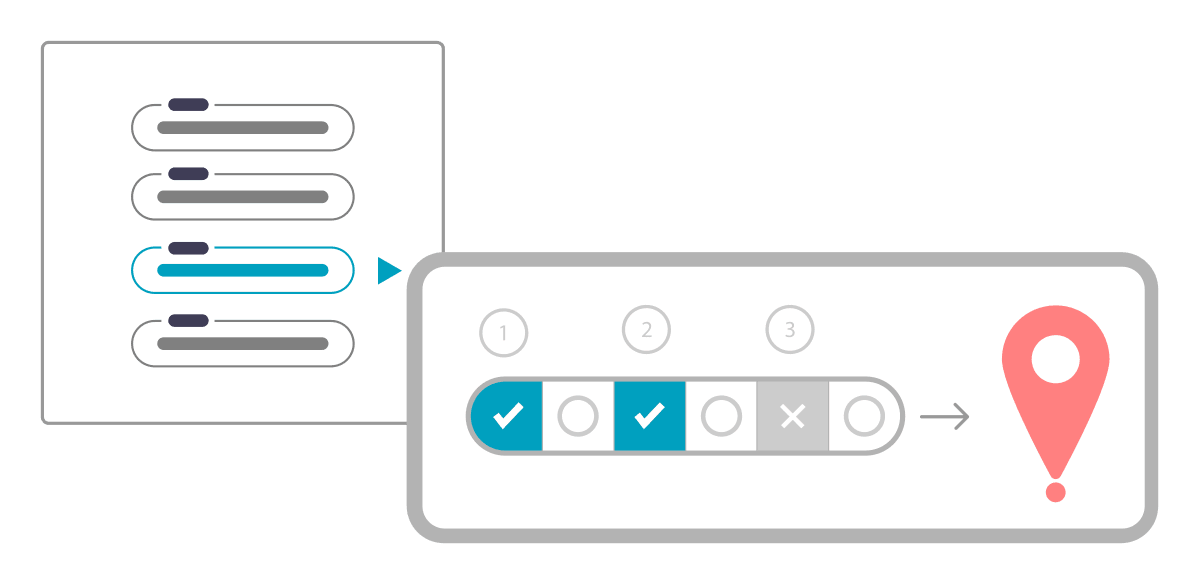
Address standardization
- Upload an Excel, CSV, or text file with addresses to format
- Map columns and address components
- Parse and format addresses with Geoapify Geocoding API
- Download CSV file with results
This online tool uses Geoapify Geocoding API for address standardization. You can load addresses from XLSX, CSV, TXT files, or just copy & paste addresses from a table or list.
The result table contains original addresses, found and formatted addresses, their latitude & longitude coordinates, and address components. Together with address normalization, the tool checks if the address exists and returns the corresponding location for each address. The parsing results for free-form addresses are returned as result as well.
By default, we format addresses according to the address country formats. You can set a custom address format by using the following placeholders:
Here some examples of custom address formats:
%name%, %street% %housenumber%, %postcode% %city%, %country_code%
or
%country%, %postcode%-%city%, %street% %housenumber%
Please note, that some address fields are used only in particular countries and may be missing in some addresses.
You can download and store the results as a CSV-file, but please keep the attribution to OpenStreetMap, OpenAddresses, Geonames together with the returned addresses.
FAQ
How can I normalize addresses?
First, you can normalize a list of addresses with the Geoapify Address Standardization tool. Just upload a CSX, Excel, or text file and get results. Second, you can use the Geoapify Geocoding API to parse and normalize addresses programmatically.
Is the Geoapify Address Standardization Tool Free?
Yes, it is! It lets you parse and format addresses with no coding and get results immediately. We also provide a FREE tier for our APIs, you can process addresses with more options and flexibility via API.
Which address formats are supported by the Geoapify Address Standardization tool?
By default, the address is formatted according to the standards of the address country. However, you have an opportunity to set custom address formats.
Can I store results returned by the Geoapify Address Standardization tool?
Yes, you can. But please keep all the required data source attributions. We also will be thankful if you refer to Geoapify as a service provider.
Can I process large files with the Address Standardization tool?
The maximum number of rows that will be processed is 500. Please split larger files or try the Geocoding API (up to 3000 requests/day for free).