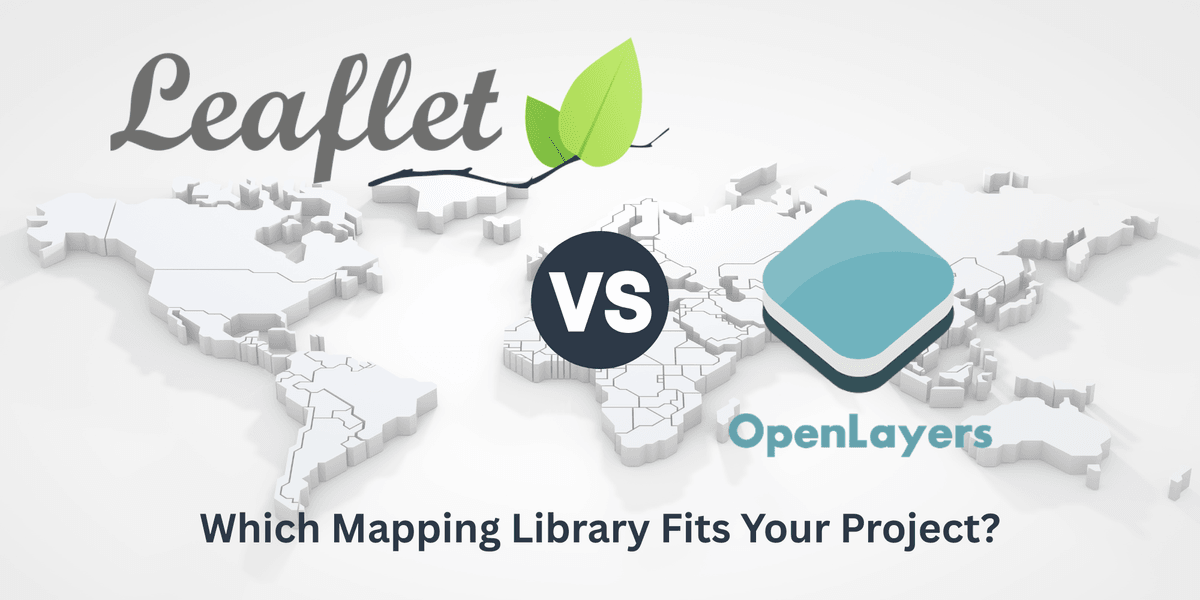When starting a web mapping project, one of the first decisions you'll face is choosing a client-side JavaScript library to display and interact with maps. Among the many available options, Leaflet and OpenLayers stand out as two of the most popular and reliable choices.
Both libraries are open-source, actively maintained, and compatible with a wide range of map tiles and APIs — including Geoapify Map Tiles and geospatial services. Yet, they cater to slightly different needs: Leaflet focuses on simplicity and ease of use, while OpenLayers offers advanced functionality for complex GIS and enterprise applications.
In this article, we'll take a closer look at Leaflet vs OpenLayers — exploring their strengths, limitations, and ideal use cases. By the end, you'll know which library best fits your project and how to combine either one with Geoapify's APIs to create powerful, interactive maps.
TL;DR — Choosing between Leaflet and OpenLayers
If you need a quick answer:
- Choose Leaflet if you want to build a simple, lightweight, and interactive map fast. It’s easy to learn, has a huge plugin ecosystem, and works great for visualizing data in GeoJSON or adding custom map markers and popups.
- Choose OpenLayers if you’re developing a complex or GIS-level application that requires handling map projections, OGC standards like WMS / WFS, or large datasets with multiple layers.
- Both libraries are free and open source, and both integrate seamlessly with Geoapify APIs for map tiles, routing, and geocoding.
Still not sure? Start with Leaflet — it’s perfect for prototyping and can easily evolve into a production-ready map. As your project grows and your data needs become more advanced, switching to OpenLayers is a smooth next step.
To help you weigh the options, the sections that follow line up Leaflet and OpenLayers side by side so you can compare setup effort, maintenance pace, documentation depth, community support, and advanced capabilities at a glance.
Now let’s look at both libraries side by side — from setup and dependencies to performance, community, and supported formats.
On this page
Leaflet
Leaflet is a lightweight, open-source JavaScript library for interactive web maps.It prioritizes a small API and minimal setup, making it great for quick prototypes and production apps that don’t need advanced GIS features. A rich plugin ecosystem adds clustering, heatmaps, drawing tools, and more.
Licensed under the BSD 2-Clause license, a business-friendly license.
OpenLayers
OpenLayers is an open-source JavaScript library built for advanced, data-rich mapping applications.It provides a comprehensive API with built-in support for projections, vector and raster tiles, and OGC standards like WMS/WFS—ideal for GIS-grade workflows. Highly configurable for large datasets and multi-layer maps.
Licensed under the BSD 2-Clause license, a business-friendly license.
Getting started / Quick start
Leaflet
Leaflet is known for its simplicity and minimal setup. You can display a map in just a few lines of code — no build tools or GIS knowledge required.
A minimal example includes:
- Adding the Leaflet CSS and JS to your project,
- Creating a
<div>for your map, - Initializing
L.map()and adding a tile layer.
Code sample:
// 1) Create map
const map = L.map("my-map").setView([51.505, -0.09], 13);
// 2) Base tiles (Geoapify OSM Bright)
var isRetina = L.Browser.retina;
var baseUrl =
"https://maps.geoapify.com/v1/tile/osm-bright-grey/{z}/{x}/{y}.png?apiKey={apiKey}";
var retinaUrl =
"https://maps.geoapify.com/v1/tile/osm-bright-grey/{z}/{x}/{y}@2x.png?apiKey={apiKey}";
L.tileLayer(isRetina ? retinaUrl : baseUrl, {
attribution:
'Powered by <a href="/" target="_blank">Geoapify</a> | <a href="https://openmaptiles.org/" target="_blank">© OpenMapTiles</a> <a href="https://www.openstreetmap.org/copyright" target="_blank">© OpenStreetMap</a> contributors',
maxZoom: 20,
id: "osm-bright",
apiKey: yourAPIKey
}).addTo(map);Demo:
Leaflet Quick Start on CodePen
(shows base map, marker, popup, and coordinate click event)
Tip:
Leaflet uses the familiar [latitude, longitude] format, which makes it easy for developers with no GIS background to get started.
OpenLayers
OpenLayers offers a more powerful API but has a steeper learning curve. However, this extra complexity enables advanced GIS features later.
The basic steps are similar:
- Add OpenLayers CSS and JS to your project,
- Create a
<div>for the map, - Initialize
ol.Map,ol.layer.Tile, andol.source.XYZ.
Code sample:
// 1) Define map center and base layer
const center = ol.proj.fromLonLat([-0.09, 51.505]); // Lon, Lat
// Detect Retina / HiDPI display
const isRetina = window.devicePixelRatio > 1;
const retinaSuffix = isRetina ? "@2x" : "";
const map = new ol.Map({
target: "map",
layers: [
new ol.layer.Tile({
source: new ol.source.XYZ({
url: `https://maps.geoapify.com/v1/tile/osm-bright/{z}/{x}/{y}${retinaSuffix}.png?apiKey=${apiKey}`,
tilePixelRatio: isRetina ? 2 : 1,
attributions:
'Powered by <a href="/" target="_blank">Geoapify</a> | <a href="https://openmaptiles.org/" target="_blank">© OpenMapTiles</a> <a href="https://www.openstreetmap.org/copyright" target="_blank">© OpenStreetMap</a> contributors'
})
})
],
view: new ol.View({
center,
zoom: 13
})
});Demo:
OpenLayers Quick Start on CodePen
(includes Geoapify tiles, a marker overlay, popup, coordinate display, and retina support)
Tip:
OpenLayers expects coordinates in [longitude, latitude] order, consistent with GIS standards.
While the setup takes longer, it provides more control and precision.
Maintenance and updates
Leaflet
Leaflet is actively maintained by a large open-source community.
The project has over 800 contributors and is supported by a wide ecosystem of plugins and framework wrappers (like React-Leaflet and Vue2Leaflet).
- New versions are released roughly once or twice a year.
- The library remains lightweight and backward-compatible.
- Leaflet has zero external dependencies, which means:
- Minimal security risks from third-party code.
- Faster builds and smaller bundles.
- Easy integration in any environment — from vanilla JS to modern frameworks.
In short: Leaflet is stable, self-contained, and easy to maintain — perfect for long-lived projects with simple mapping needs.
OpenLayers
OpenLayers is maintained by an experienced GIS-focused developer community and contributors from industry and research.
It has about 400 contributors, with frequent releases every 2–3 months introducing new features, performance improvements, and modernized APIs.
- Faster release cadence than Leaflet.
- Regular updates aligned with modern JavaScript and mapping standards.
- OpenLayers has over 1000 transitive dependencies, because it’s modularized and uses the npm ecosystem extensively.
- This makes it easier to extend and integrate but also means:
- Slightly larger bundle size.
- More complexity in dependency management and security audits.
- Occasional version conflicts in custom builds.
- This makes it easier to extend and integrate but also means:
In short: OpenLayers evolves quickly and provides more built-in power, but with higher complexity and a heavier dependency footprint.
Documentation and learning resources
Leaflet
Official documentation:
- Quick Start Guide – build your first map in minutes
- API Reference – clear and concise descriptions
- Examples gallery – ready-to-use snippets for common tasks
- Plugin directory – hundreds of community-built extensions
Learning curve:
- Designed for simplicity — minimal setup and readable syntax
- Easy to experiment in online playgrounds (CodePen, JSFiddle)
- Excellent for developers new to web mapping
Community resources:
- Thousands of tutorials, blogs, and GitHub projects
- 400k+ results for “Leaflet” on Stack Overflow
- Active open-source community ensuring fast answers and plugin updates
Summary:
Leaflet’s documentation is lightweight, friendly, and well-structured.
It’s ideal for beginners and web developers who want to start building maps quickly.
OpenLayers
Official documentation:
- Quick Start Guide – build your first map in minutes
- API Reference – detailed, complete, and highly technical
- Examples gallery – 300+ demos covering real-world GIS scenarios
- Workshop – in-depth tutorials for advanced topics
Learning curve:
- Steeper start due to advanced GIS concepts (projections, formats, sources)
- Requires familiarity with coordinate systems (LonLat vs LatLon)
- Documentation depth helps for complex, large-scale projects
Community resources:
- Smaller but highly technical GIS-focused audience
- Active contributors on GitHub and GIS Stack Exchange
- Examples and answers emphasize accuracy and standards compliance
Summary:
OpenLayers offers one of the most complete documentation sets in web mapping.
It suits experienced developers or teams building data-heavy or professional GIS applications.
Flexibility and Power
Leaflet
Rendering & performance:
- Optimized for simplicity and fast loading with small or medium datasets.
- Uses standard HTML, CSS, and SVG rendering (Leaflet Layers guide).
- Handles thousands of markers efficiently, though large datasets often require plugins like Leaflet.markercluster.
Extensibility:
- Core API provides layers, events, markers, and popups (Leaflet API reference).
- Extra features available via plugins (e.g., heatmaps, drawing, GPX/GeoJSON import).
- Integrates seamlessly with Geoapify APIs for geocoding, routing, and map tiles.
Customization:
- Simple CSS-based styling and custom icon options (Custom icons guide).
- Compatible with Geoapify Static Maps API and live map layers.
- Small footprint ideal for mobile maps and web dashboards.
Summary:
Leaflet offers excellent performance for interactive maps and web apps that prioritize responsiveness over heavy GIS logic.
Its plugin ecosystem and easy styling make it perfect for quick-to-deploy mapping solutions.
OpenLayers
Rendering & performance:
- Built for high-performance rendering of complex spatial data.
- Supports both Canvas and WebGL rendering modes (OpenLayers Rendering documentation).
- Efficiently displays tens of thousands of features with built-in vector optimizations and clustering (Cluster example).
Extensibility:
- Rich core library includes projections, layer types, vector tiles, and OGC data sources (Layer overview.
- Native support for standards like WMS, WFS, and WMTS (OGC sources documentation).
- Works smoothly with Geoapify Map Tiles and advanced services such as Isoline API and Routing API.
Customization:
- Highly flexible styling system (Style class) for vector data.
- Supports multiple coordinate systems with on-the-fly reprojection (Projection guide).
- Suitable for enterprise dashboards, real-time tracking, and analytical map visualization.
Summary:
OpenLayers provides exceptional control and scalability for large, data-driven GIS applications.
If your app requires complex data formats, multiple projections, or 3D-like rendering, OpenLayers is the stronger choice.
Supported GIS formats
Leaflet
- Natively supports GeoJSON (docs).
- Other formats available via plugins:
CSV, GPX, WKT, TopoJSON. - Works seamlessly with Geoapify Geocoding and Places API to visualize real-world data.
Summary:
Simple and web-friendly. Plugins extend Leaflet to handle most modern data formats.
OpenLayers
- Supports most GIS formats out of the box: GeoJSON, KML, GML, GPX, WKT, WMS/WFS and more.
- Handles OGC-compliant layers and tiled vector data with built-in projection support.
- Works perfectly with Geoapify Map Tiles and APIs like Isoline or Routing.
Summary:
Feature-rich and GIS-ready. OpenLayers is built for complex data and professional workflows.
Code complexity and structure
Leaflet
Leaflet focuses on simplicity and minimal code — you can render a map in just a few lines.
Example:
const map = L.map('map').setView([51, 12], 12);
L.tileLayer('https://tile.geoapify.com/v1/tile/osm-bright/{z}/{x}/{y}.png?apiKey=YOUR_API_KEY').addTo(map);
L.marker([51, 12]).addTo(map).bindPopup('Hello from Leaflet!');Highlights:
- Clean, readable syntax — ideal for beginners.
- No configuration for projections.
- Minimal setup and dependencies (0 external).
Summary: Quick to learn and easy to maintain — best for lightweight or UI-driven web maps.
OpenLayers
OpenLayers is more structured and modular, which results in slightly more code but greater control.
Example:
const map = new ol.Map({
target: 'map',
layers: [
new ol.layer.Tile({
source: new ol.source.XYZ({
url: 'https://tile.geoapify.com/v1/tile/osm-bright/{z}/{x}/{y}.png?apiKey=YOUR_API_KEY',
}),
}),
],
view: new ol.View({
center: ol.proj.fromLonLat([12, 51]),
zoom: 12,
}),
});Highlights:
- Uses projections and modular architecture.
- Requires more setup, but enables complex GIS features.
- Slightly larger bundle and >1000 npm dependencies.
Summary: More verbose but highly scalable — great for data-rich, professional-grade mapping applications.
Pros and Cons
Leaflet
Pros:
- Lightweight and easy to learn.
- Zero dependencies — small bundle size and simple setup.
- Huge community and plugin ecosystem.
- Works with most modern frameworks (React, Vue, Angular).
- Perfect for interactive maps, dashboards, or quick prototypes.
Cons:
- Limited built-in GIS functionality (no projection handling by default).
- Performance can drop with very large datasets.
- Relies on plugins for advanced features (WMS, clustering, drawing).
Best for:
Developers who need fast, beautiful, and easy-to-integrate maps without GIS complexity.
OpenLayers
Pros:
- Feature-rich and GIS-ready out of the box.
- Supports advanced data formats (WMS, WFS, KML, GML).
- Handles large datasets efficiently with Canvas and WebGL rendering.
- Built-in projection support and reprojection tools.
- Frequent updates and strong TypeScript support.
Cons:
- Steeper learning curve, especially for non-GIS developers.
- Heavier bundle and over 1000 npm dependencies.
- Fewer third-party tutorials and plugins compared to Leaflet.
Best for:
Developers building data-heavy, multi-layer, or enterprise-grade GIS applications.
Geoapify solutions for Leaflet and OpenLayers
Both libraries work perfectly with Geoapify’s map services:
- Map Tiles API – multiple map styles (OSM Bright, Dark, Terrain, Satellite).
- Markers API – create custom map marker icons with text, colors, and symbols.
- Geocoding and Reverse Geocoding APIs – convert addresses and coordinates.
- Routing API – create turn-by-turn routes for cars, trucks, bikes, and pedestrians.
You can start building right away — both Leaflet and OpenLayers examples using Geoapify tiles are available in our API Playground.
Learn more
Want to explore more Geoapify-powered workflows? Dive into these tutorials and case studies next:
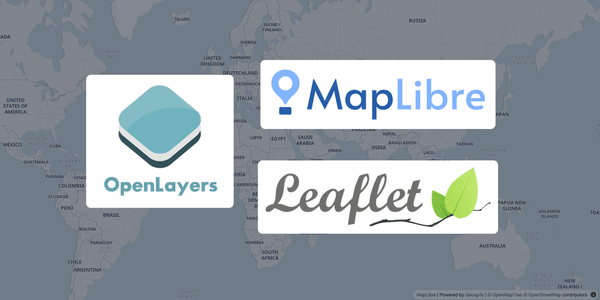
Map libraries comparison: Leaflet vs MapLibre GL vs OpenLayers - trends and statistics
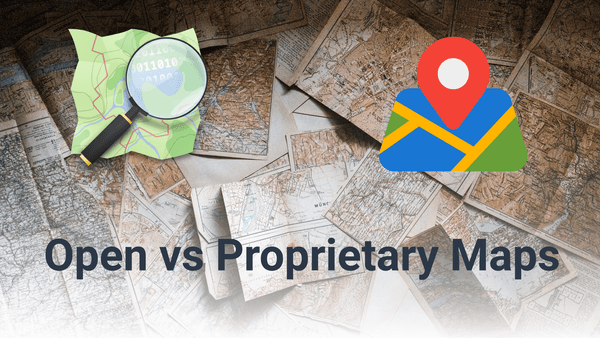
What is OpenStreetMap and Why It Might Be Better than Google Maps

Mapbox GL new license and 6 free alternatives
FAQ
Which is better for beginners: Leaflet or OpenLayers?
If you’re new to web mapping, start with Leaflet. It has a simple API, zero dependencies, and great community support. You can display your first map in just a few lines of code.
When should I choose OpenLayers instead of Leaflet?
Use OpenLayers for advanced or GIS-oriented projects that require projections, WMS/WFS layers, or large vector datasets. It’s more powerful but also more complex.
Can I use Geoapify Map Tiles with Leaflet or OpenLayers?
Yes. Both libraries fully support Geoapify Map Tiles. You just need your API key and a tile URL pattern.
How can I add custom map markers?
You can design custom markers with the Geoapify Marker Icon API and use them with Leaflet’s L.icon() or OpenLayers’ ol.style.Icon.
Does Leaflet support GIS data formats like KML or WMS?
Not natively. Leaflet works best with GeoJSON, but you can extend it with community plugins for KML, GPX, WKT, and WMS sources.
Does OpenLayers support GeoJSON?
Yes, it fully supports GeoJSON along with KML, GML, WMS, and WFS. OpenLayers can handle multiple layers, projections, and large datasets efficiently.
Which library performs better with large datasets?
OpenLayers generally performs better with large or complex spatial datasets thanks to its Canvas and WebGL rendering engines. Leaflet works well for smaller, interactive maps.
Can I use Geoapify APIs like Routing or Isoline with these libraries?
Absolutely. You can integrate the Routing API for turn-by-turn directions and the Isoline API for travel-time polygons in both Leaflet and OpenLayers.
Is OpenLayers compatible with TypeScript?
Yes. OpenLayers offers full TypeScript support and provides type definitions for all its modules.
Can I switch from Leaflet to OpenLayers later?
Yes, though you’ll need to rewrite your map logic. Both libraries use different data and layer models, but they can share the same Geoapify APIs for data sources and tiles.
Summary
Both Leaflet and OpenLayers are excellent choices for creating interactive maps — they simply serve different needs.
Leaflet is lightweight, fast to learn, and perfect for most web and mobile mapping apps.
OpenLayers, on the other hand, offers professional-grade GIS functionality, projection handling, and advanced rendering for complex spatial data.
Whichever library you choose, you can enhance it with Geoapify APIs for map tiles, geocoding, routing, and more — giving your maps both style and intelligence.